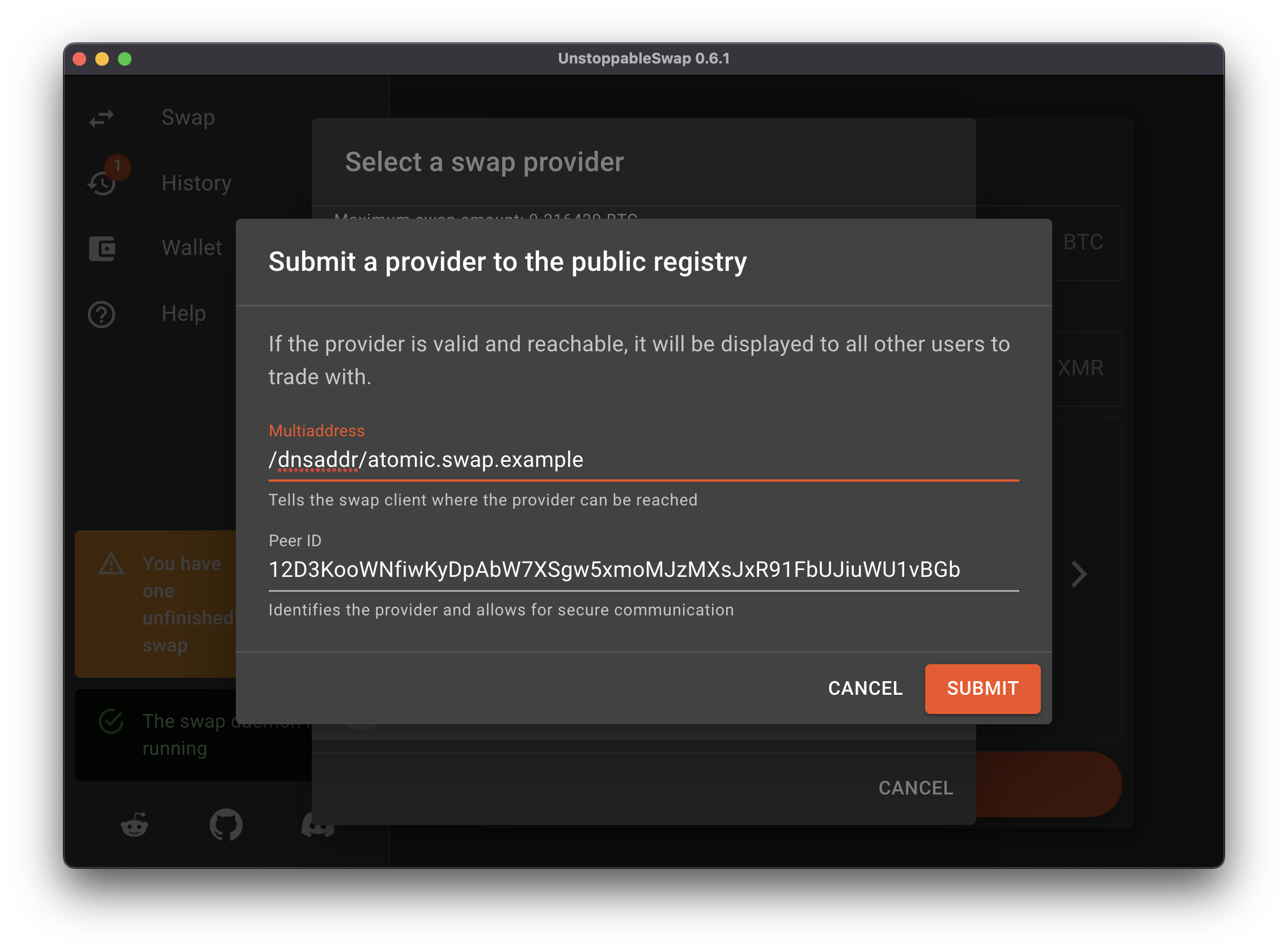Maker discovery
A maker is a service run by a pseudonymous entity that offers to sell Monero in exchange for Bitcoin. To swap your Bitcoin for Monero you need to connect to a one of these makers. The different ways to discover makers are described below.
There are two ways to discover makers:
- Public Registry: Community volunteers maintain a list of makers that is provided to the GUI and is kept up to date automatically. This list is displayed in the GUI by default. The Public Registry also stores additional information about the makers such as their uptime and age, and makes it available to the GUI.
- Rendezvous: The GUI can discover makers using the Rendezvous protocol (opens in a new tab). This protocol enables the GUI to find makers that register themselves at a Rendezvous Point. The GUI can query these points to get a list of registered makers. Rendezvous Points are operated by community volunteers, and anyone can run one. The GUI can connect to various Rendezvous Points to discover different makers.
Public Registry
The makers from the registry are displayed in the GUI. If you want to connect to them directly without the GUI choose one from the table below.
| Network | Multiaddress | Peer ID | Minimum Amount | Maximum Amount | Exchange Rate |
|---|
How to discover makers via Rendezvous
-
Open the maker list by clicking the right-facing arrow in the widget on the Swap tab.
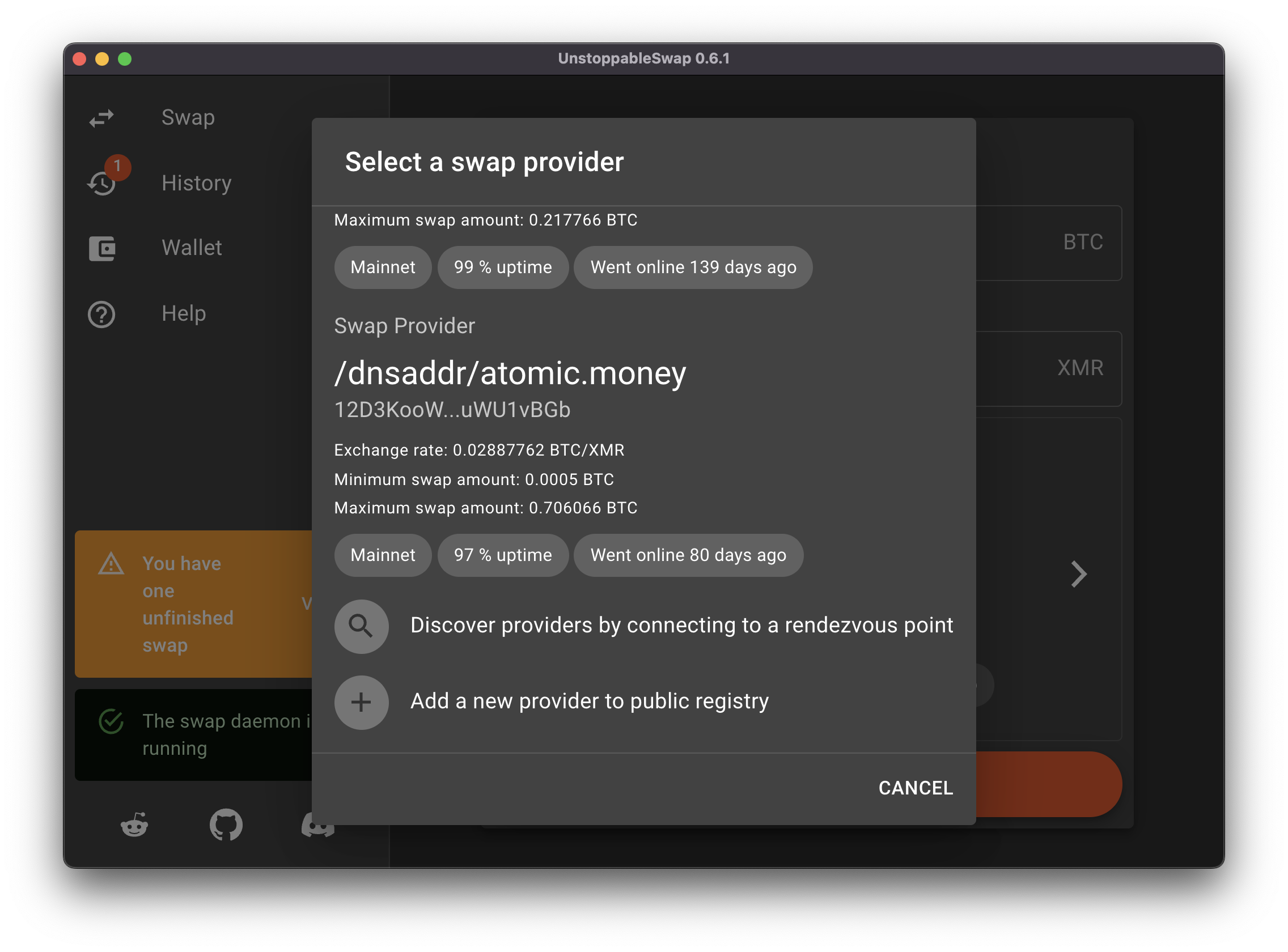
-
Click the
 button to open the Discover makers dialog. Enter the Multiaddress of the Rendezvous Point you want to connect to. You can also choose one of the predined ones from the list below the Textfield. Click the Connect button to connect to the rendezvous point.
button to open the Discover makers dialog. Enter the Multiaddress of the Rendezvous Point you want to connect to. You can also choose one of the predined ones from the list below the Textfield. Click the Connect button to connect to the rendezvous point.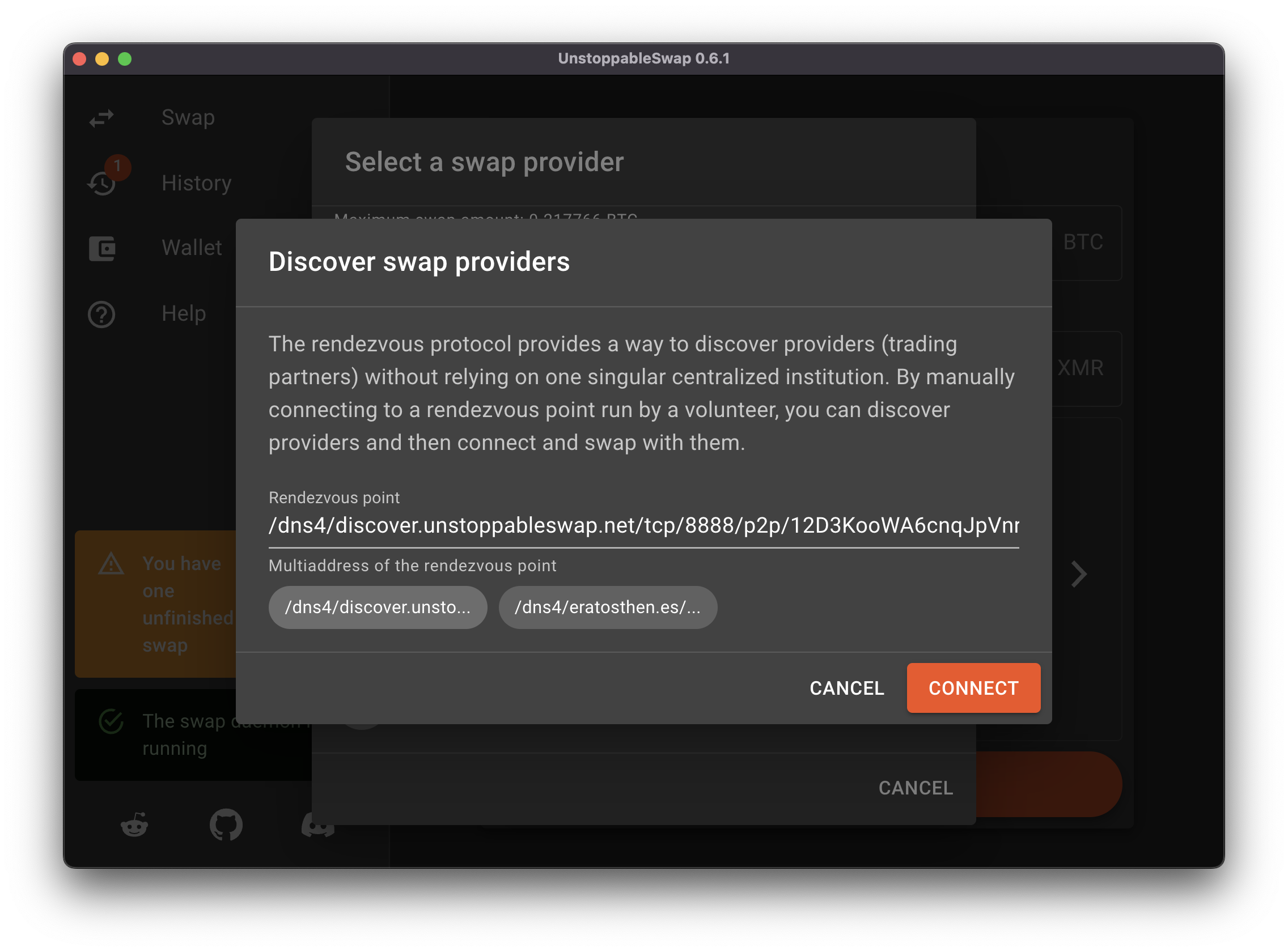
How to add a maker to the Public Registry
If you know of a maker that is not yet in the Public Registry, you can submit it manually. Here's how you can do it:
-
Open the maker list by clicking the right-facing arrow in the widget on the Swap tab.
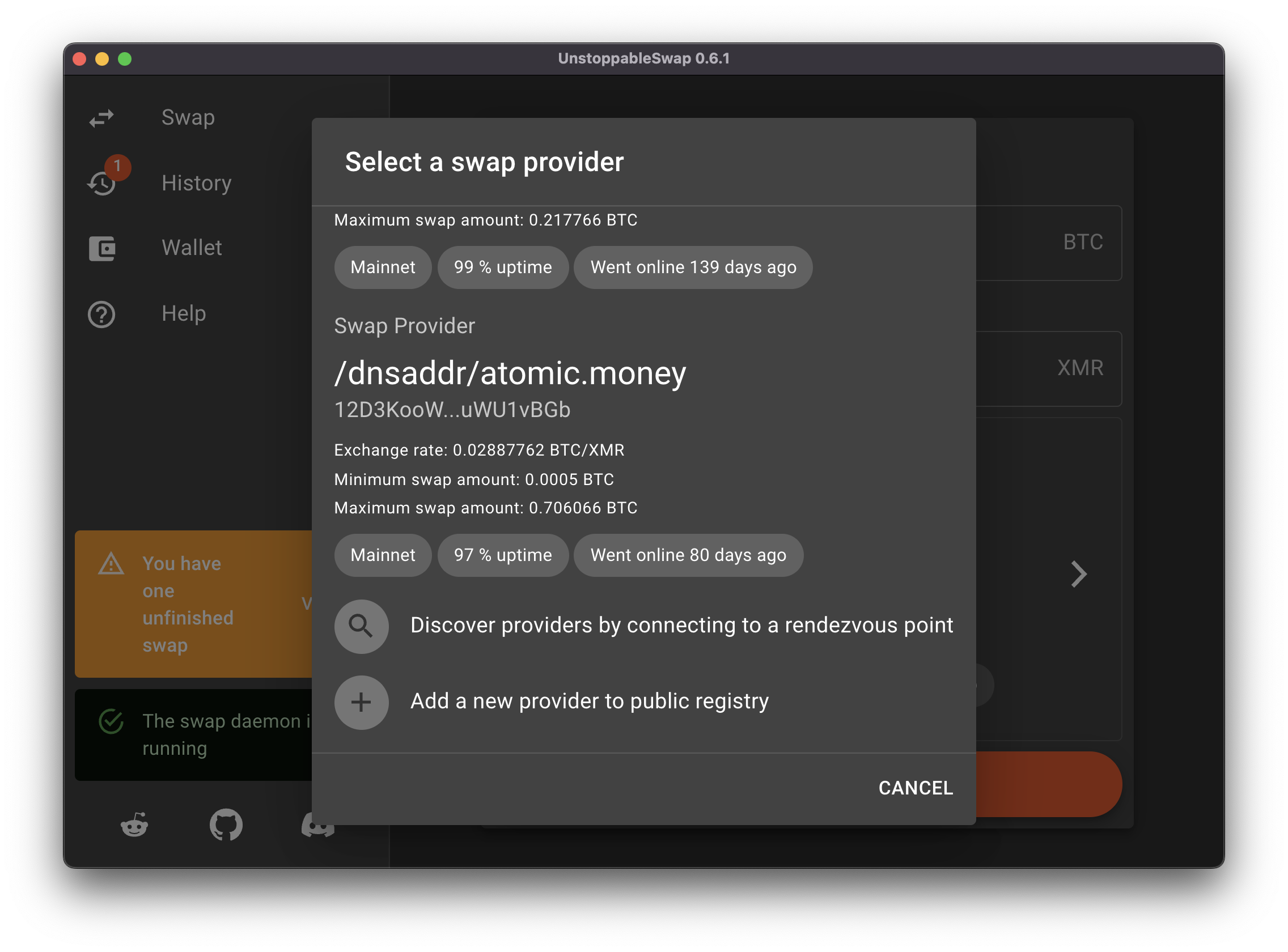
-
Click the
 button. Enter the Multiaddress of the maker as well as the Peer ID of the provider. Click the Submit button to submit the provider to the Public Registry.
button. Enter the Multiaddress of the maker as well as the Peer ID of the provider. Click the Submit button to submit the provider to the Public Registry.